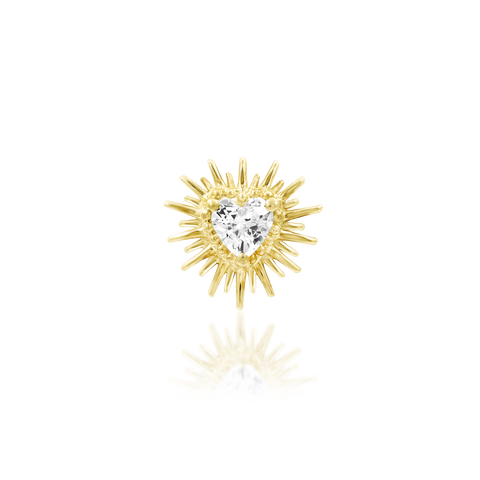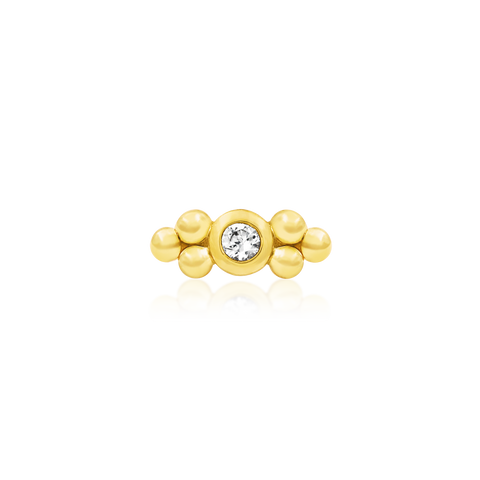Our Instagram was Hacked

If you’re a small business owner, you understand how important a social media presence can directly affect your business.
On March 1st, our Junipurr Jewelry Instagram account got hacked, and temporarily deleted. This was a scary loss of control, and we are so grateful to have been able to recover our account.
Today, we want to share a step by step process, and the lessons we learned on how to keep your social media account secure.

We are going to be the first to point out that this could have been avoided if we hadn’t made the mistake of not setting up two factor authentication on Instagram.
To do this go to:
-“settings”
-“security”
-“two-factor authentication”

Next, ensure your IG account is a “business account”. You can do this by going to:
-“settings”
-“account”
-“add new professional account”
Follow the prompts given by IG to complete this process.
Next, create a Business Manager account on Facebook. FB and IG work seamlessly together, and linking the two is a huge part of ensuring you have full control of your accounts.
Use this link to sign up for a business account.
Next, add your IG to your business manager with this link.
Having a Facebook Business Manager profile will not guarantee contact with a representative at FB, but we’ve heard that it can increase your chances of getting more help in the long run.
When you have an FB Business Manager account set up, you are able to see exactly what is going on with your account. This will help with controlling your page admins, and detecting suspicious behaviour.
Instagram also allows you to see your accounts log-in activity. You can keep an eye on this by clicking on “security” under your IG settings. This will show where the people are located that are logged in to your account.
Lastly, we suggest using an app like 1Password to help manage your online login information.

We hope some of these tips help you to keep your profiles secure!